Tektronix 7D20
- Digital storage scope with two channels
- Bandwidth DC to 70 MHz (40 million samples per second max)
- Timebase 20s/div to 50ns/div
- Amplifier Input 5mV to 5V/div, 1Meg 20pF
- Up to six waveforms can be stored
- For the Tek 7000-series scopes
- GPIB programmable
- Digital readout
The picture below shows the 7D20 installed in my 7904. The screen shows the display calibration.
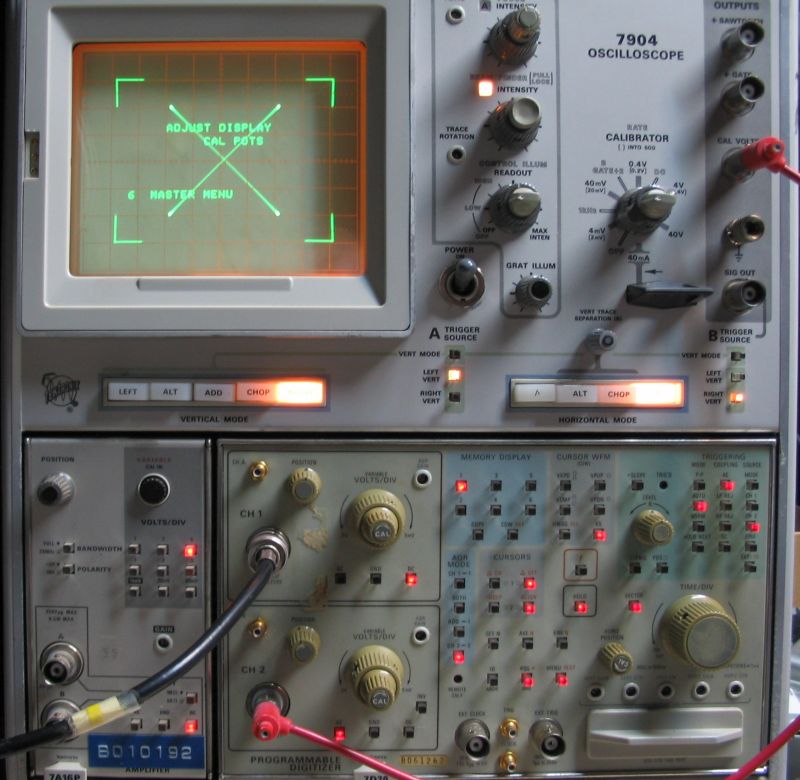
Another calibration screen:
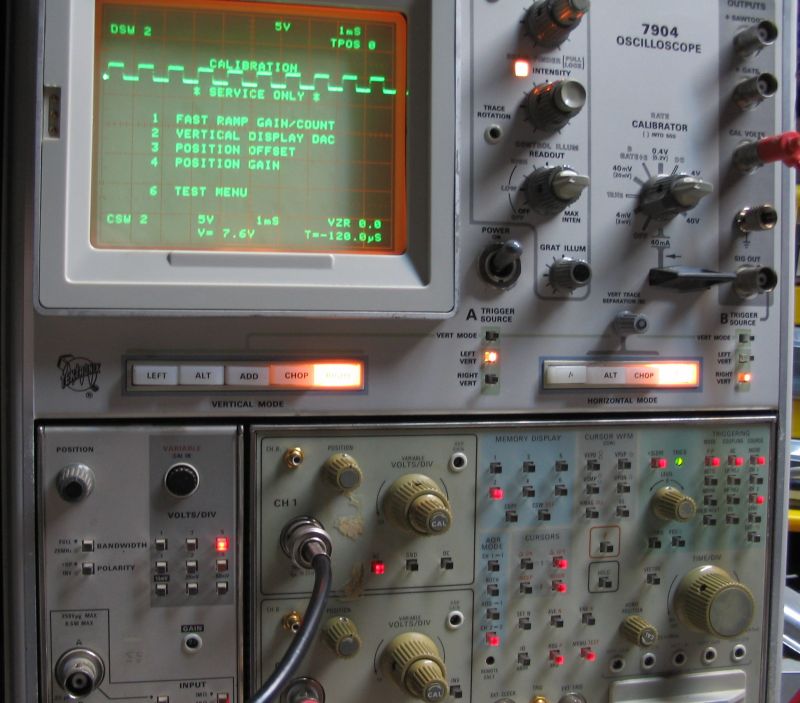
The Utilities menu:
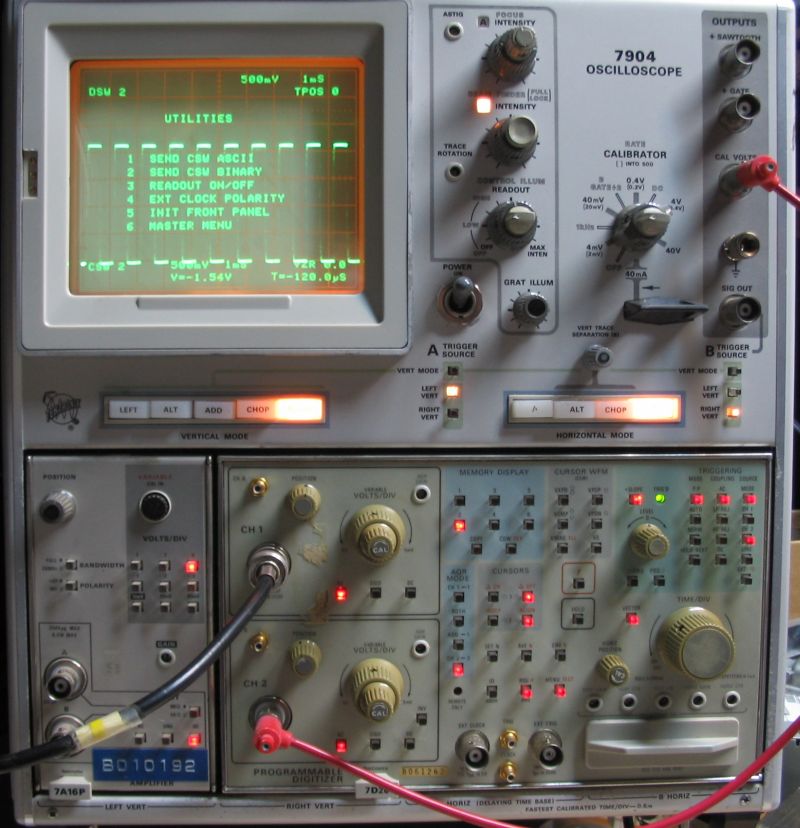
The sometimes elusive "SELFTEST PASS" message :-)
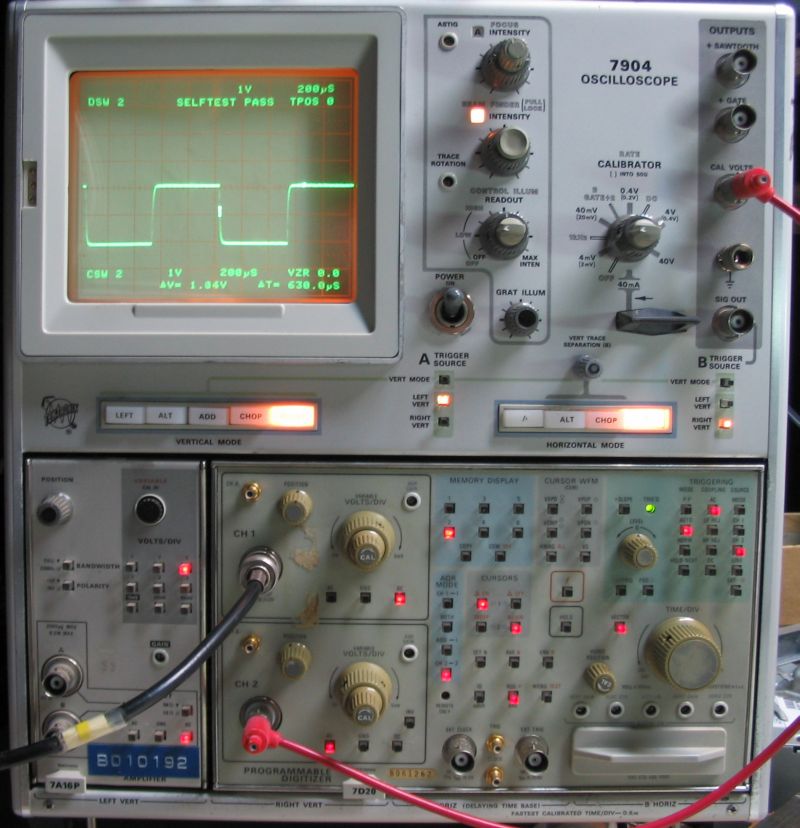
The photo below shows the Memory board removed for contact cleaning. If the memory board is poorly connected, e.g. due to dirty contacts, then you may see errors like 432, and a garbled display. To remove this board, and others, first remove the two plastic cross-struts that lie across the top of all the boards, then gently lift and wiggle the board to extract it. Removal of some boards requires removal of the rear faceplate, and removal of the preamp. board requires removing all the other boards first.

A common problem with the 7D20 is that the connections between the attenuator relays and their sockets on the preamp board worsen over time and need to be cleaned. This results in Self Test error codes like 6532, 6542 et cetera. The solution is to clean them. First remove the covers off each channel input on the preamp board. In the photo below, one cover has been removed, the other is in place (labelled with a CAUTION sticker). Underneath the covers is a set of five plug-in relays. In the photo below, one relay has been removed and is sitting on its side. These are very delicate items. Clean the four wires emerging from the base of each relay with contact cleaner, then reinsert carefully.

Modificiation "JG"
The 7D20 I have is a "Mod JG" which adds sockets on the front panel, that are simply wired to connectors at the rear of the unit. It's not clear which mainframe these connectors are for, since neither my 7904 nor my 7603 have these wired.)
Other 7D20 information
EB5AGV's page: http://www.jvgavila.com/tek7603.htm
amplifier.cd page: http://www.amplifier.cd/Test_Equipment/Tektronix/Tektronix_7000_series_special/scope_7D20.htm